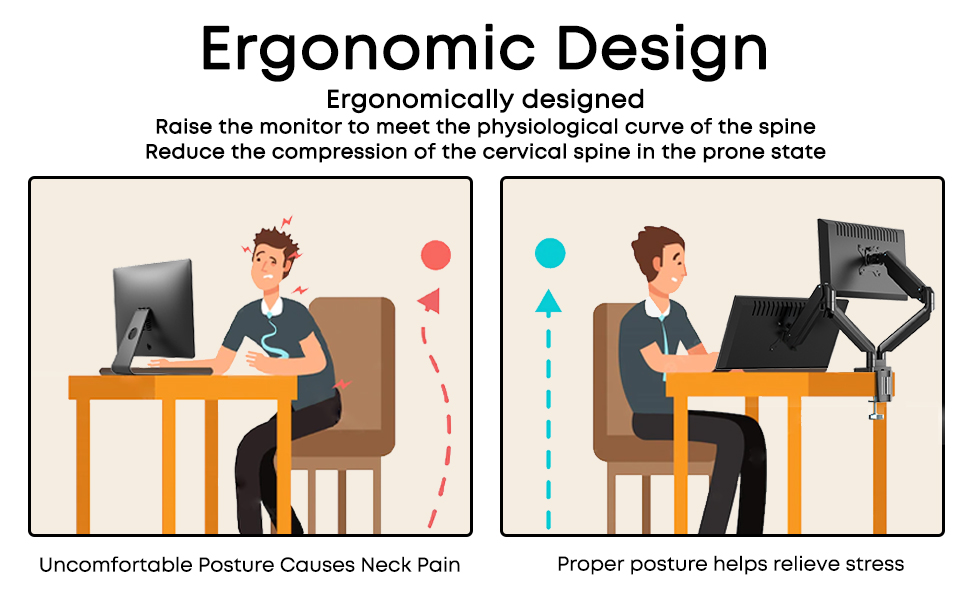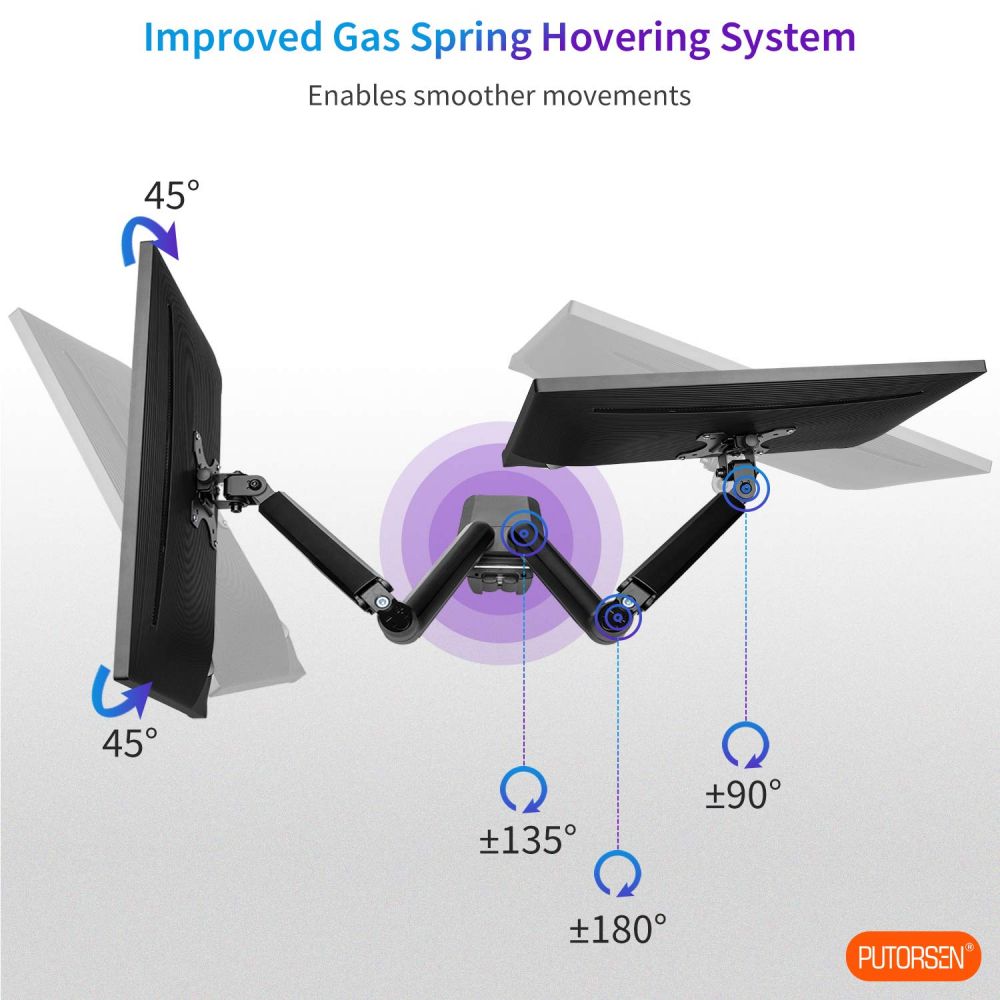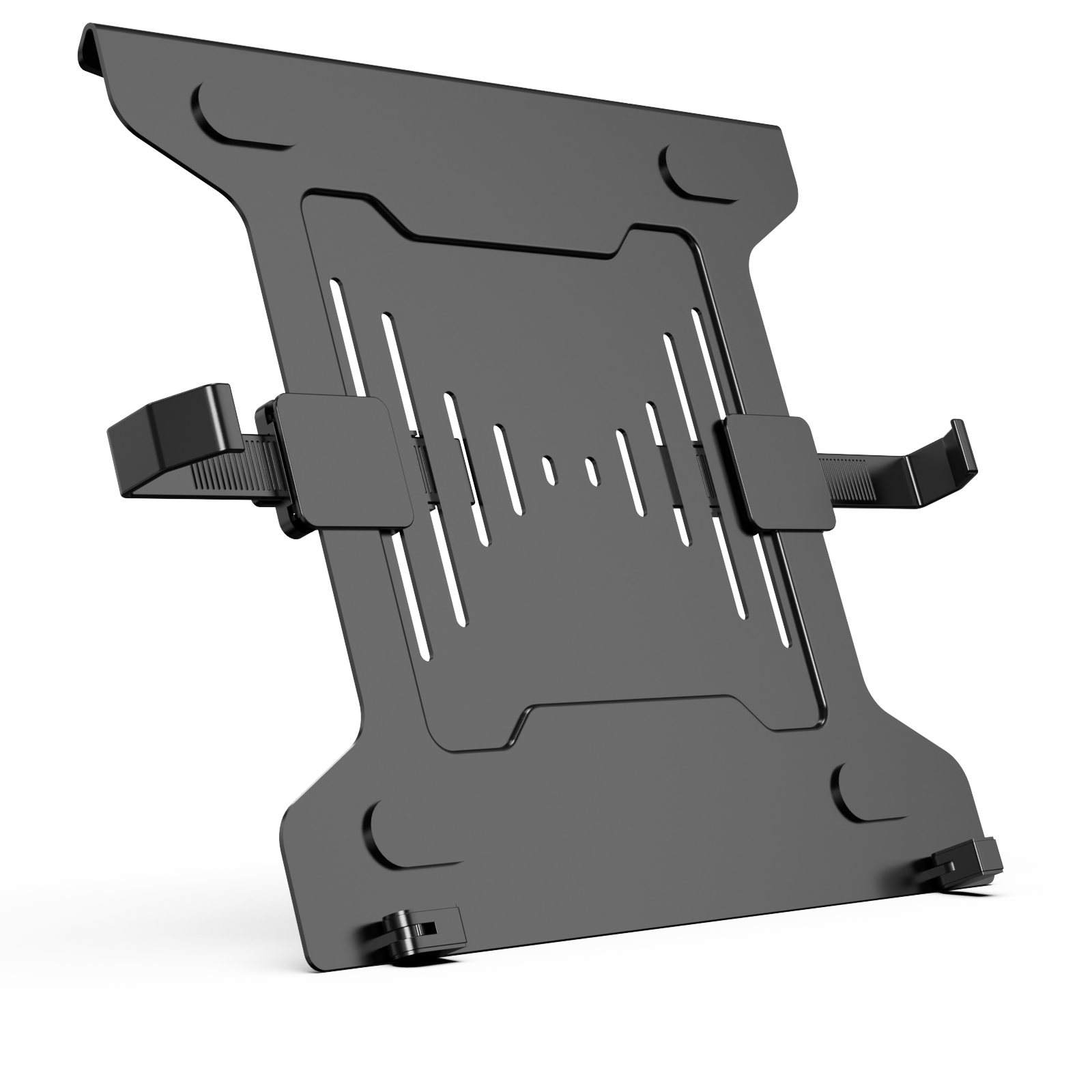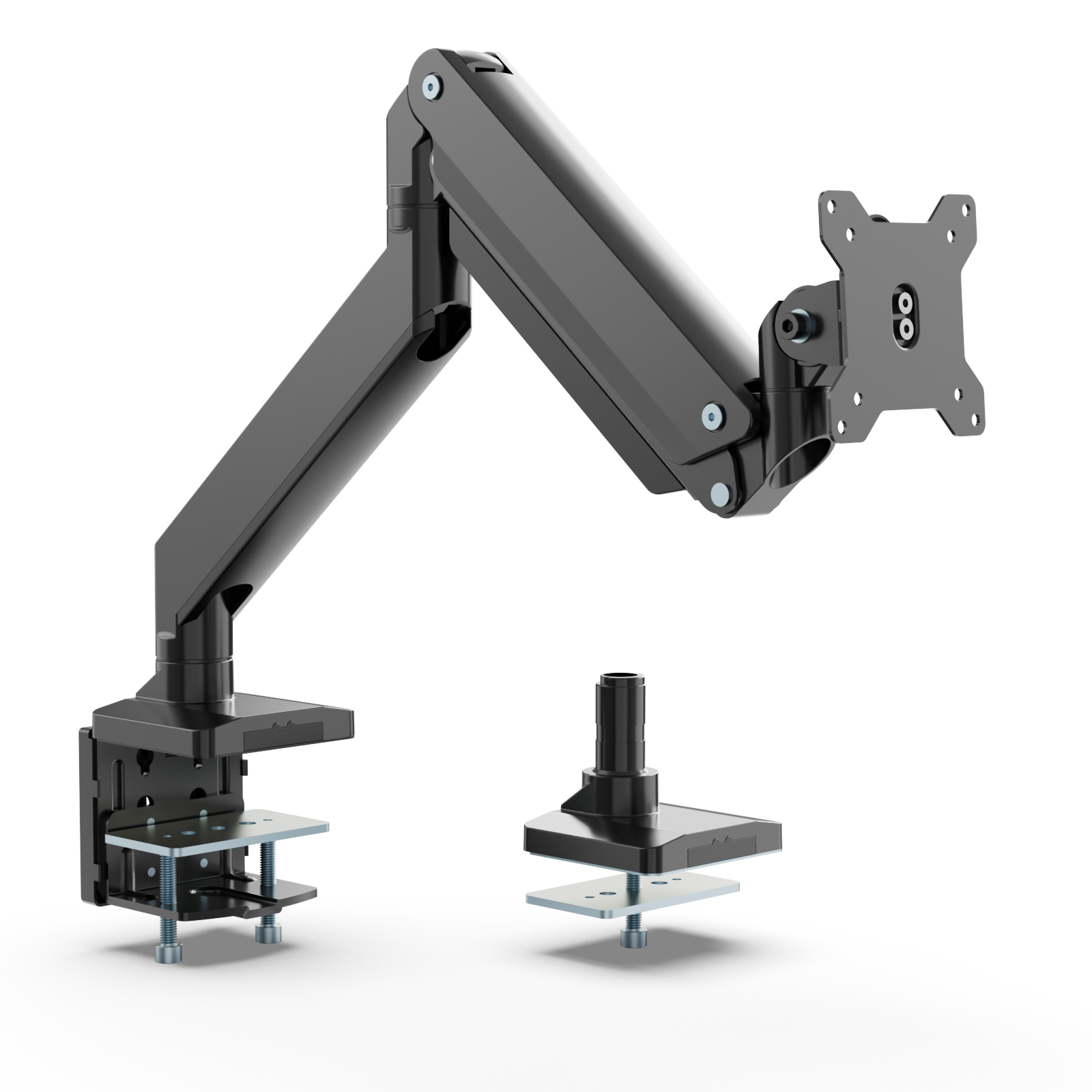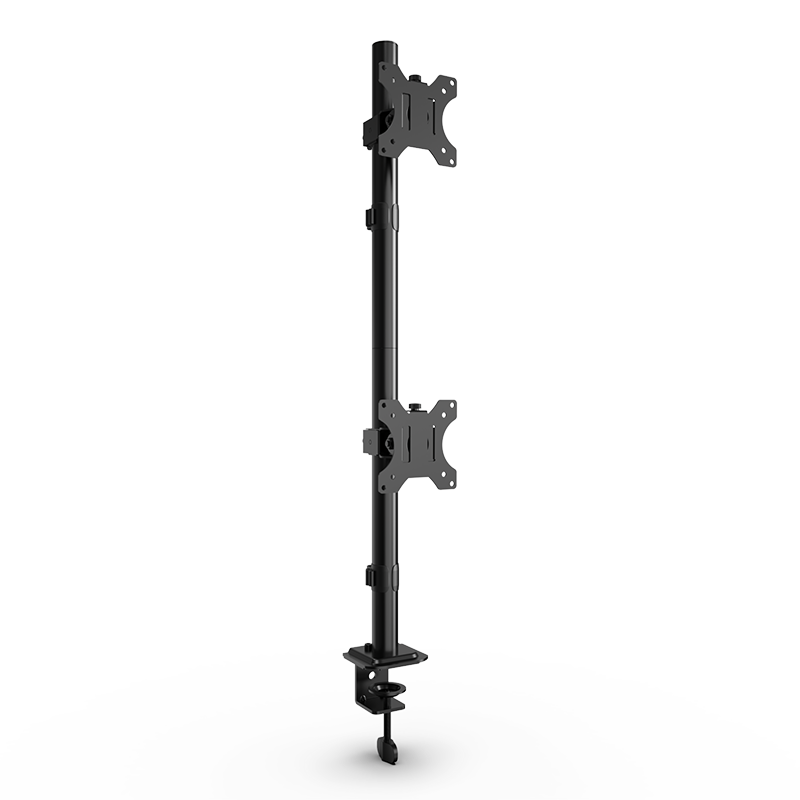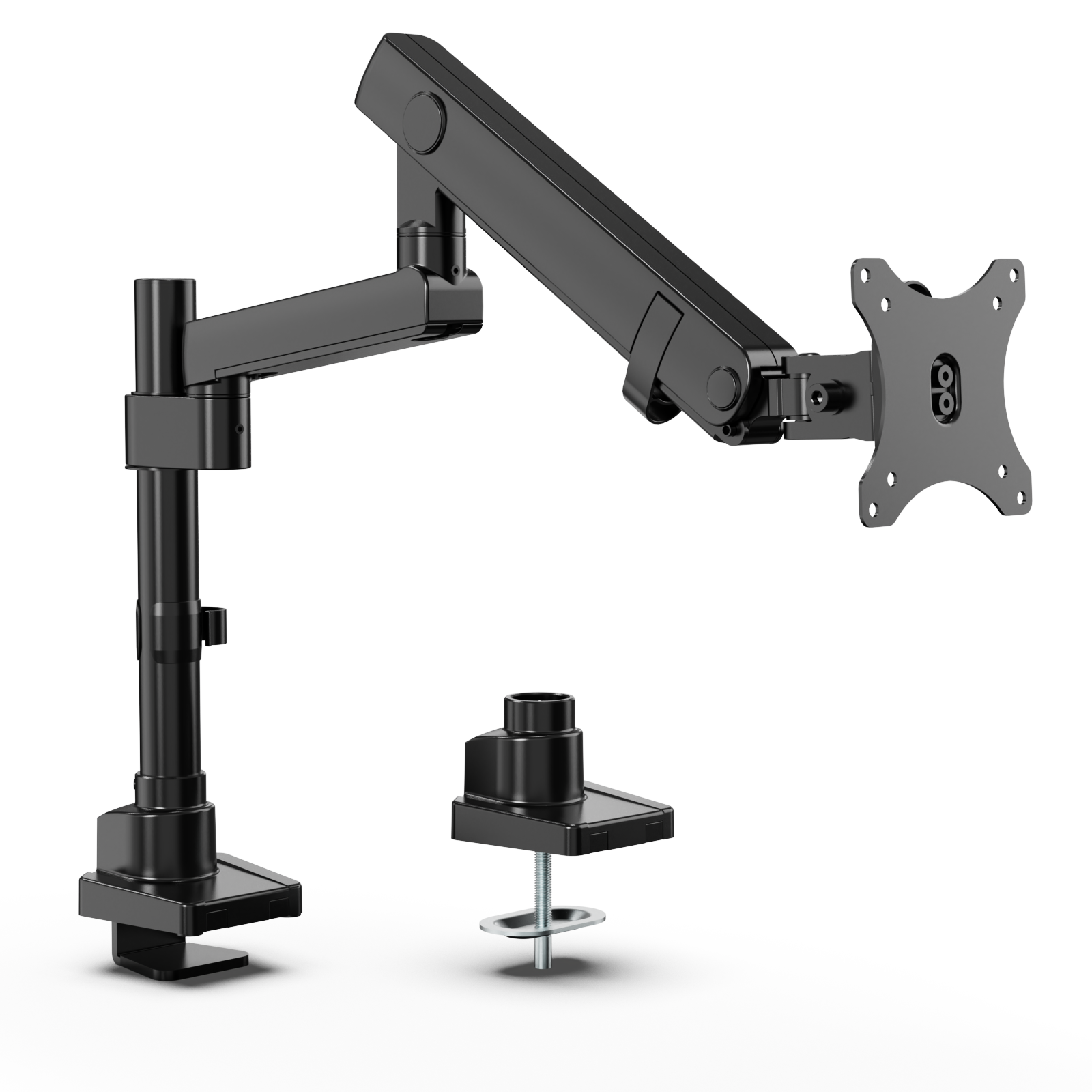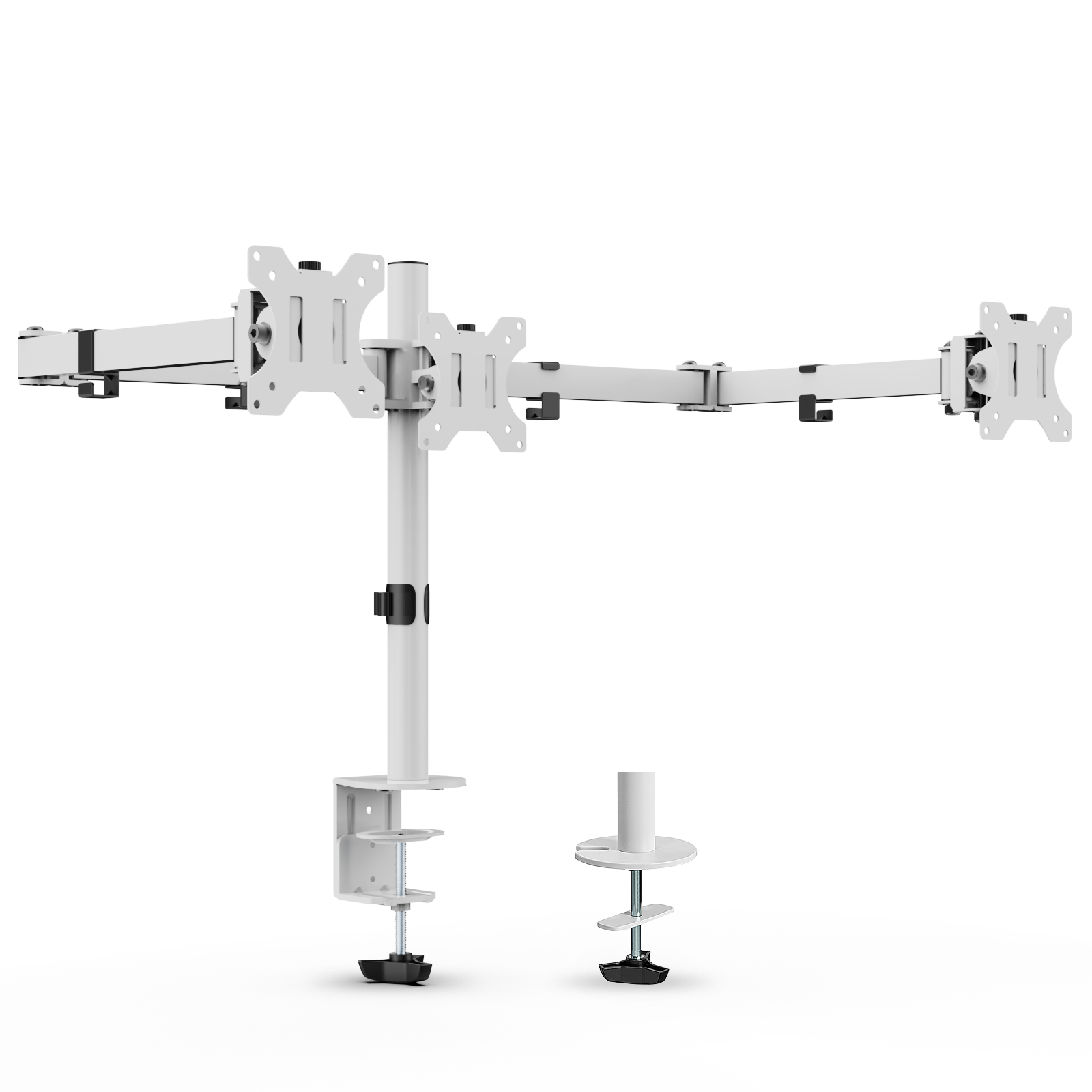Premium Dual Monitor Mount for Most 17 to 32 Inch Screens
Putorsen Premium GSMT-262 aluminum gas spring monitor desktop bracket

The GSMT-26 series has a high-end arm, which can work perfectly in most work areas.
Because of its small space, it can provide almost uniform appearance for two monitors. With the GSMT-26 series design, you can still use multiple monitors against the wall or in the compartment with less office space.
More features

Load weight adjustment
By adjusting the direction of the screw, monitors of different weights can be supported.

Two installation options
The C-clip or eyelet mounting base used for the monitor desktop bracket will save more than 80% of the desktop space. The two mounting methods are suitable for various desktops and easy to adjust and install.

Cable management system
Solve the problem of cable clutter and keep the workstation clean.
How can the arm monitor help you manage neck pain?
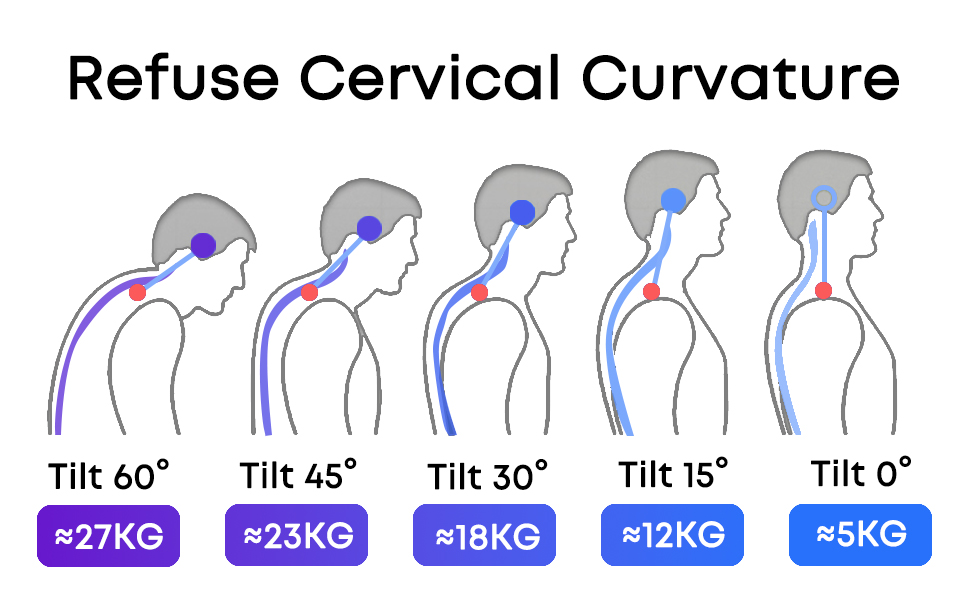
● Adjust the display to the ideal viewing position: generally, the ideal viewing position is at least 30 cm away from the eyes, and the peak pixel is at the eye level. It would be advantageous to tilt the display forward slightly. The monitor arm can help you easily reach this position and facilitate adjustment.
● Heal your discomfort: spending hours at your desk will only cause neck pain. The monitor arm can solve this discomfort. Using the standard still monitor bracket, your monitor will get stuck in a specific position, sometimes this is the wrong position for you. The monitor arm can help you fix the correct ergonomic position and relax your neck.
● Improve posture: sitting at a table, the incorrect position of the monitor may cause sagging, leaning forward and other bad posture habits. Over time, this prolonged incorrect posture will cause chronic neck pain and affect your health. The monitor arm helps align your desk, monitor and chair in an ergonomic way, so you can immediately notice the benefits of increasing comfort and reducing neck pain.
Closure: Due to improper working methods or long working hours, neck pain may spread to other parts of the body, such as the shoulder. In any case, you need to rest, rest your joints and muscles. The adjustable monitor bracket can help patients with cervical spondylosis.
Best Full Action
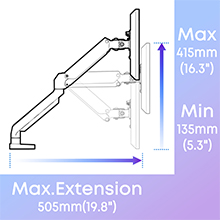
Height adjustment
The height adjustable display bracket reduces the pressure on the neck, improves the sight, and helps you get a more comfortable experience.
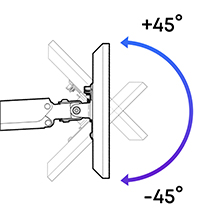
Screen tilt
It is easy to adjust forward or backward to better display and reduce reflection.
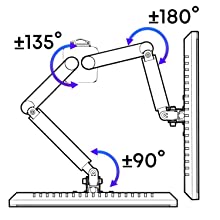
Swivel arm
Rotation can help you get more flexible position.
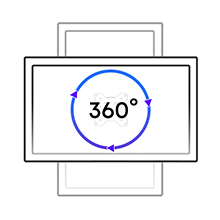
Screen rotation
Your monitor can easily switch between portrait and landscape.